As the effects of coronavirus (COVID-19) become more widespread, entrepreneurs around the world are wondering how they can protect their businesses and reduce the severity of any negative impact.
In many cases, businesses have already made the shift to working from home in an effort to stop the spread of the virus and keep their team members safe. But when looking into how businesses can prepare for coronavirus, it’s important to consider how duties and assignments can be systemized so that operational goals can still be met.
By using automated systems and tools to streamline processes while you’re away, you can continue making headway during this time of unprecedented uncertainty.
Thus, in today’s blog post, I’ll be sharing a few of the most valuable and convenient business systems available to entrepreneurs who are looking to automate their operations in the coming weeks.
The 5 “Set It And Forget It” Automated Systems That Can Reduce The Impact of Coronavirus on Businesses

1. Chatbots
Chatbots are a highly advantageous solution for entrepreneurs wondering how to plan for coronavirus. Unlike human employees, AI chatbots don’t require sleep, lunch breaks, or OT payouts. And, of course, they aren’t susceptible to illness. While chatbots are no resplacement for genuine human interaction, they are an effective way to provide essential information to your customers. Chatbots can be programmed to appear on your website, mobile app, or even to deliver text messages to customers who agree to receive SMS notifications.
I highly recommend using a chatbot to send important updates to your client base, such as changes to business hours, canceled or postponed events, and any service interruptions that may effect them.
2. Online Meetings
Online meeting platforms like Zoom.us or Join.me can be integrated with most major communication tools and calendars. By connecting your online meeting account to your most-used platforms (Slack, Google Calendar, Outlook, etc) you can ensure your team members automatically receive meeting requests and details the very second you schedule them. This will be incredibly useful as more employees begin working from home as per recommended coronavirus precautions, since employees will likely be logging more sporadic hours as they tend to their families and personal needs.
3. Analytics Reports
Are you concerned about having access to the data you’ll need to make informed decisions in the weeks ahead? First, your concerns are completely valid. But don’t worry, there are solutions available.
One of the most important coronavirus tips for business owners is to utilize automated systems. These systems will provide access to all the necessary metrics needed to move forward effortlessly.
Tools and platforms like Google Analytics, Tableau, and Hubspot all offer automated reporting— meaning you can schedule custom reports and have them automatically sent to you via email or uploaded to your chosen cloud storage location (Dropbox, Google Drive, etc) so you can access them at any time, from where ever you are.
4. Payroll
If you are using a cloud-based payroll platform, like Gusto, Zenefits, or QuickBooks, you are in luck. The majority of these platforms allow users to access their account and run payroll calculations from their mobile device. They are also capable of syncing important info, such as payroll deadlines, employee anniversaries, and scheduled vacation times to your chosen calendar app.
For those wondering how businesses can prepare for coronavirus, this is a powerful way to protect HR operations and maintain efficiency during a lockdown situation.
5. Invoicing
This is another of the most critical coronavirus precautions for business owners. Fortunately, it is also one that can be streamlined using automated systems.
Tools like Freshbooks, SquareUp, and Invoicely have scheduling capabilities, allowing users to automatically send invoices on specific dates. Most of these platforms will even send reminders to you before an invoice is due to be sent, so you remain in-the-know at all times.
Lastly, most invoicing software platforms will also keep a detailed log of all invoices and whether or not they have been paid, available online for viewing at your convenience.
Tools I Highly Encourage Entrepreneurs to Consider
I have used (and abandoned) many software programs and tools throughout my years as an Operations Coachsultant™.
Over time, I have been able to narrow down the tools that offer the highest-quality features and overall best performance.
Click here to view a full list of the tools I endorse.
If you have any questions about these tools, I welcome you to reach out to me at any time. I am always happy to help entrepreneurs complete the loop by using business systems and tools that are best-suited to their needs.
Stay Safe and Support Each Other
As we all do our best to navigate the current coronavirus epidemic, maintaining a sense of connection and companionship is absolutely crucial.
At Loop Link, family, relationships, and communication have always been core values.
Thus, I wanted to take this opportunity to reiterate that caring for ourselves—and our family, friends, and loved ones— is what matters most at this time.
Let’s all remember to:
- Be kind to one another
- Focus on the things we can control
- Reach out to our networks and offer support
- Practice positive thinking
- Take time to make memories with our loved ones (Puzzles, board games, living room dance parties, and building pillow forts are just a few ideas for any of my fellow parents out there.)
Sending positive thoughts and heartfelt well wishes your way.
Your Move
Unsure how to implement these solutions within your team?
Do you need an extra hand with team management?
Come over to our Free Exclusive Community where you can find support from other CEOs on the same journey.
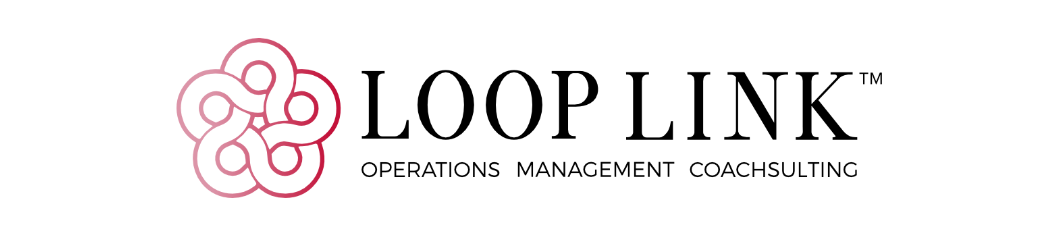
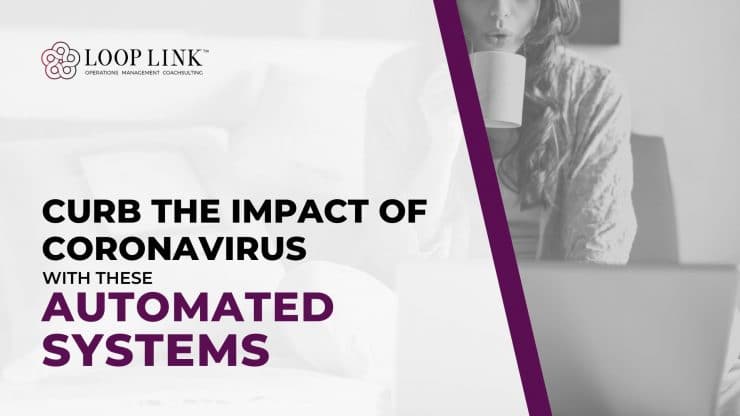


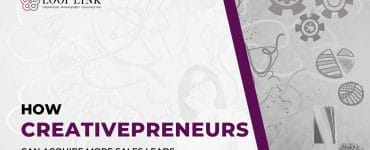

This was INCREDIBLY helpful, Theresa! Thank you for sharing!