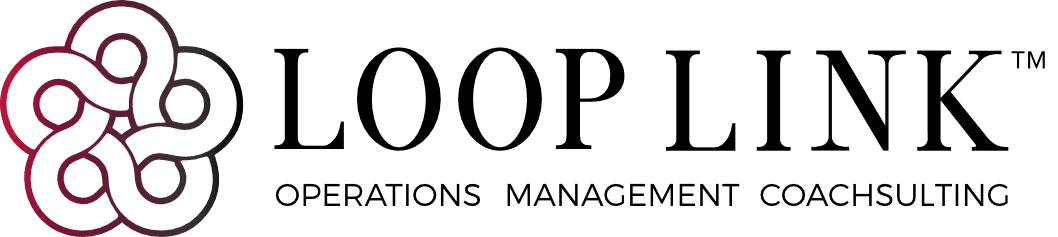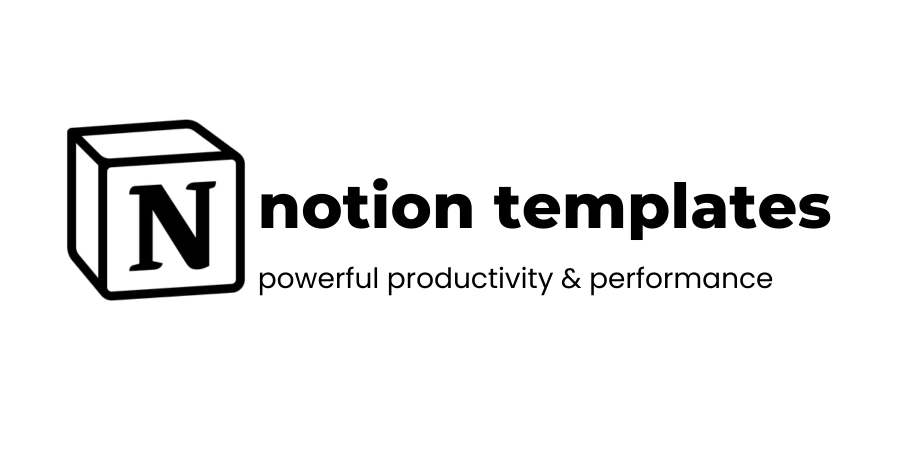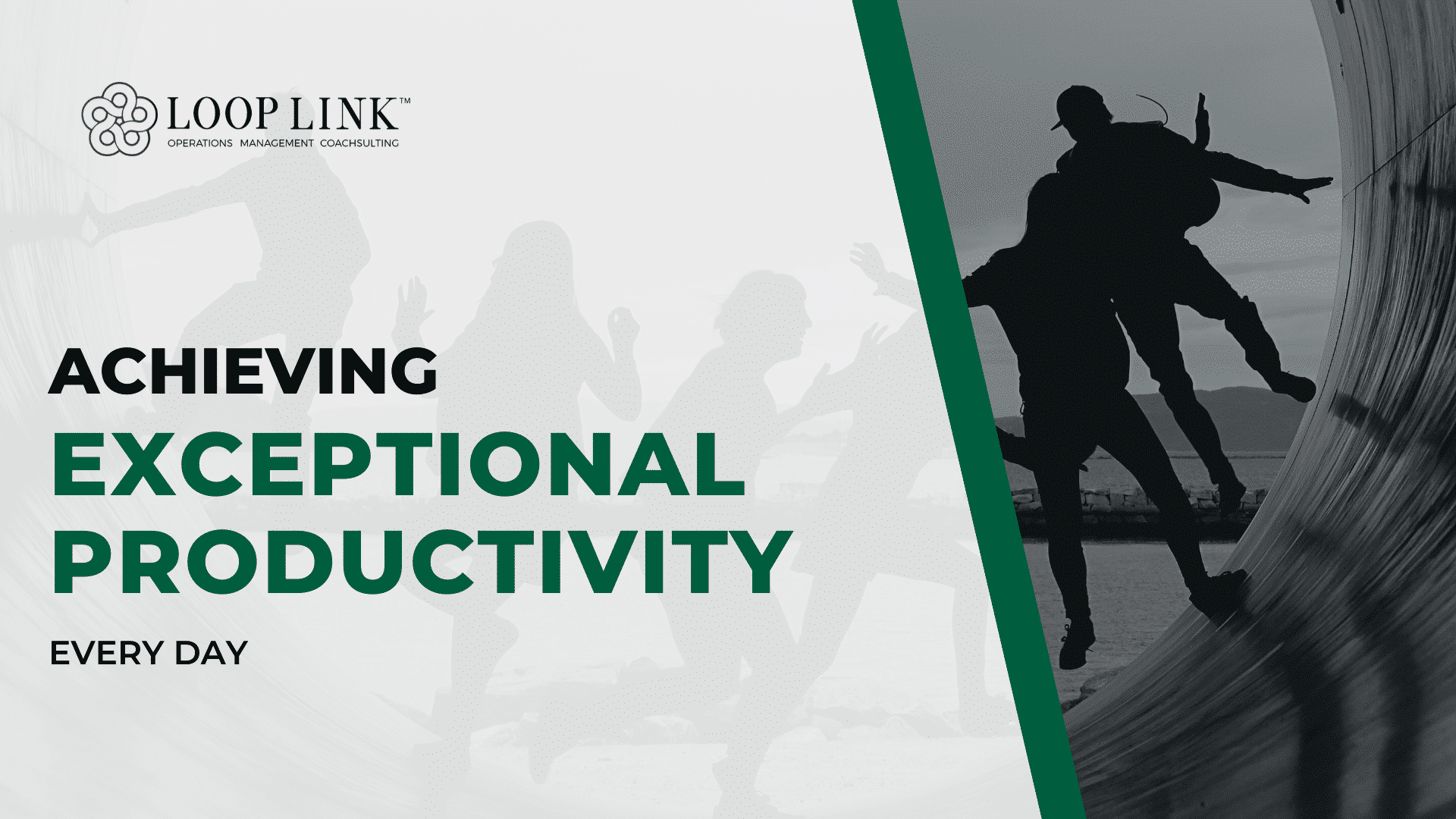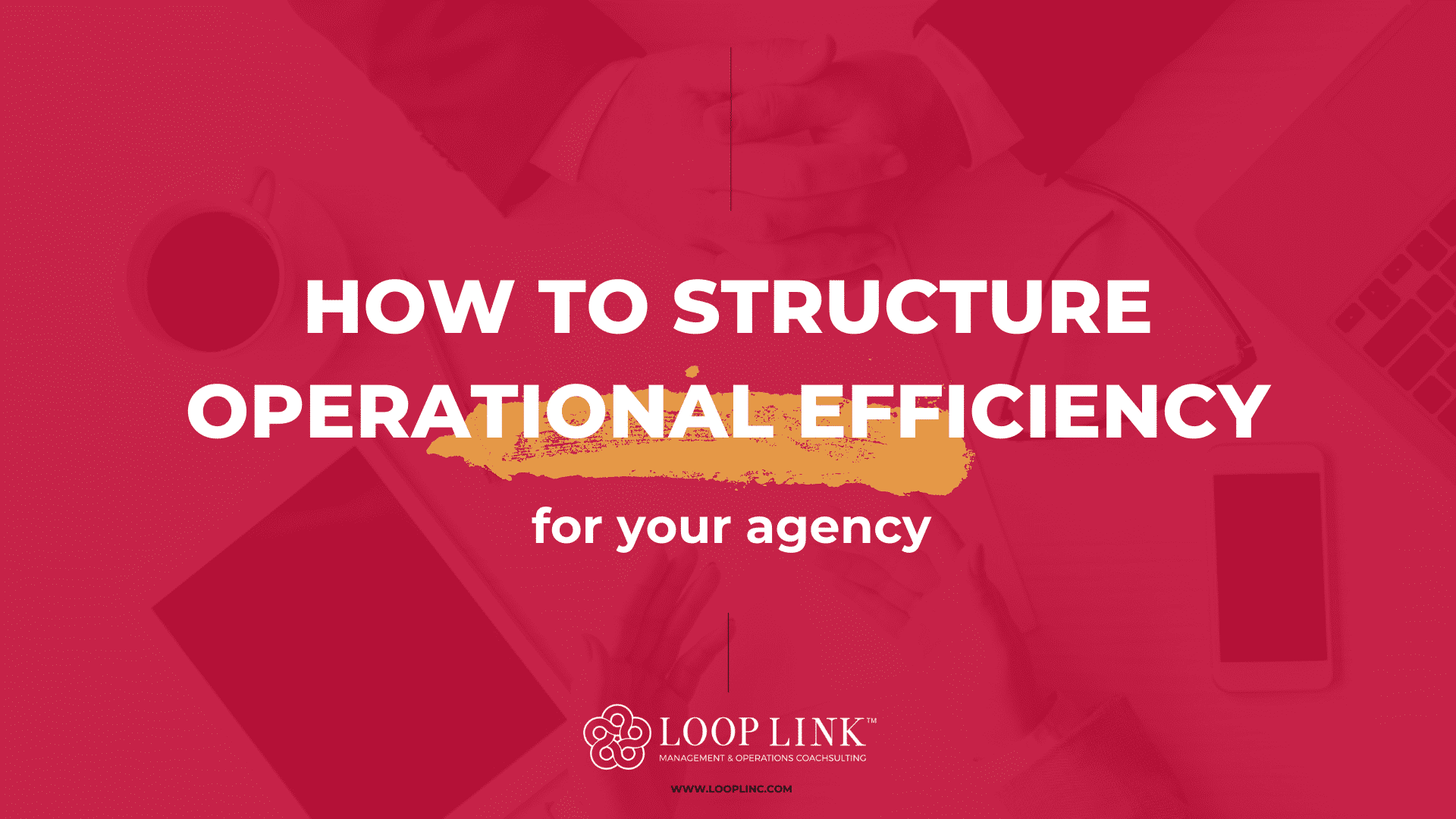The holidays are almost upon us! Time speeds up as we’re ascending closer to the holidays. It’s customary for us to close it down for a few days to spend in the company of great friends, family food, and music. As the days get closer, conversations are happening in the back of your mind, wondering if you’re going to be able to really shut it down. The great news is that it can happen for you as it did for me. The secret? Having a trusted business checklist for the holidays!
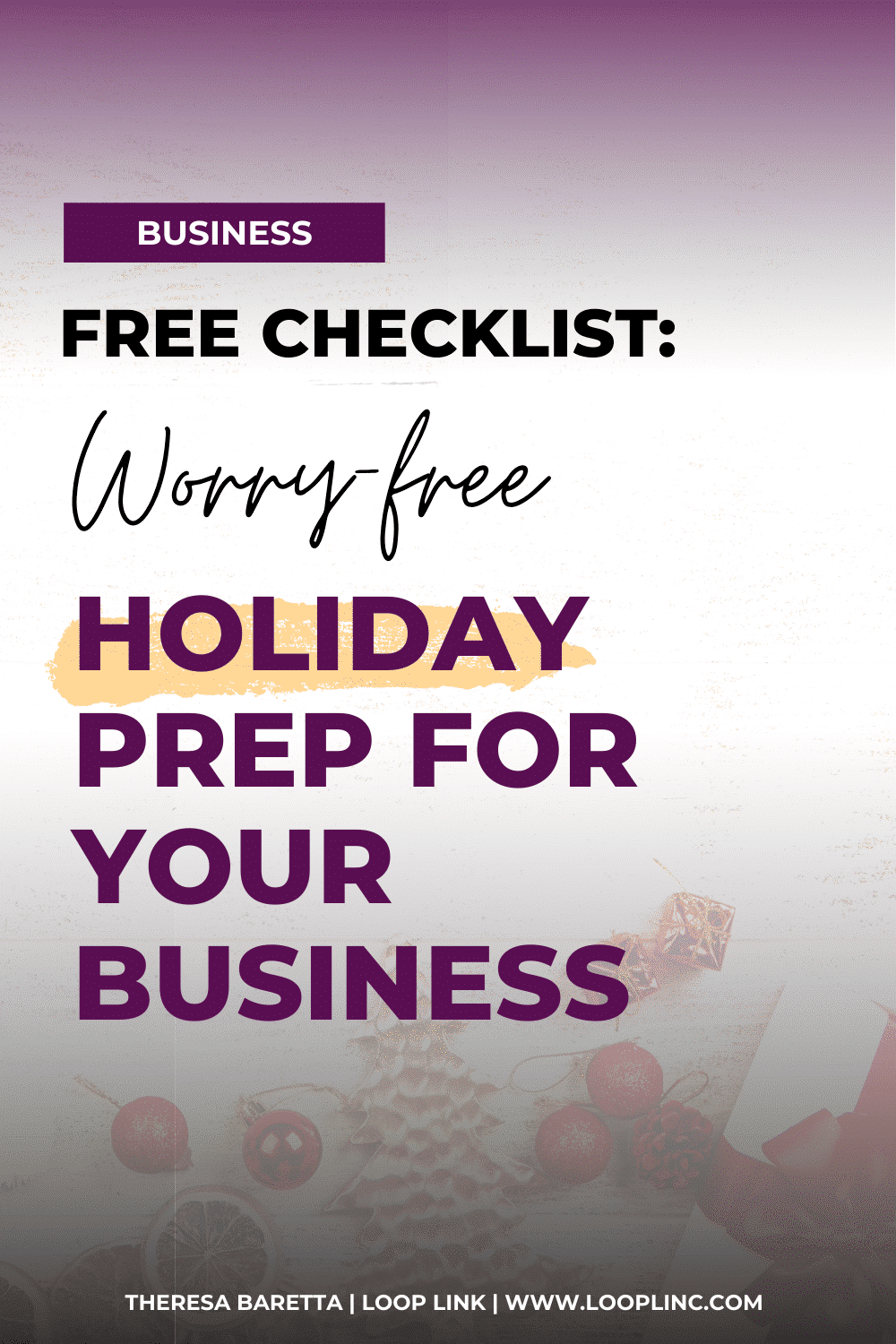
The workaholic in us demands that we keep going.
The perfectionist inside is screaming to maintain control of the business.
Or maybe it’s the sneaky voice that disguises as brilliance says “Yes, work this holiday while no one else is, you’ll get ahead before the New Year hits!”
Don’t let these fool you! No one is going to give recognition or sympathy to you working throughout the holidays. This is a decision within your control.
Two options lay in front of you:
- Close it down for a few days or
- Automate your business to run without you there.
Both of these options allow you to break away from the business for a few days to get recharged and balanced.
As a recovering workaholic, I know how difficult it is to completely shut it down for the holidays. It’s wired in our brain to function this way. Nothing in the world can change these ingrained features of ours. Instead of fighting it, you could choose to accept it, but also allow that we can make some pivots that will benefit us, benefit our relationships, and enrich our lifestyles with balance. A lot of this stems from FOMO. We fear that we’re going to miss out on sales. We fear we’re going to fall behind. We fear we will not be able to serve our clients/customers by being away. But let me tell you, the world will not fall apart and your clients will not leave because you’ve decided to close it down for a few days. We’ll go through a few things to help ease your worries leading up to, and follow, a break, with a worry-free business checklist for the holidays.
[thrive_leads id=’20681′]Communication is Key.
When you’ve decided that you’ll be closing it down for a few days, It’s best practice to give everyone who needs to know when you’ll be closed. First, you’ll need to compile some details:
- The days that you’ll be closed, and the days you’ll be back.
- Take inventory of active projects, programs, and services.
- Have commitments that fall on the days that you’ll be closed? If so, you may want to make pre-arrangements and connect with all who are involved.
- Use Social Media to post about your holiday hours.
- Put your holiday hours/schedule on your emails to easily communicate with your contacts.
Communicate to your circle, and these may include:
- Clients
- Team Members
- Contractors
- Suppliers
- Assistants
- Family
- Business Partners
- Mastermind Groups
Prepare with Batching.
While enjoying time off, you don’t want to be bothered once you’ve settled into your freedom. It’s important to prepare in advance any blog posts, social media posts, newsletters and other content that you generally run. Do this by batching your content. Think of it like baking cookies. You’re not going to bake only one in the oven. You’ll want to make plenty in one session, so you’re not wasting time jumping between tasks.
What this preparation may look like if you’re off for a week:
- 2 blog posts:
- One scheduled to post while you’re on holidays
- One scheduled once you’re back, so you don’t stress
- 4 twitter posts a day, Come up with 2 themes:
- One theme for the week you’re away
- One theme for when you’ve returned
- Total = 56 tweets.
- 1 Facebook post a day. Stick with a theme per week:
- Total = 14 Posts
- 1 Instagram post a day
- 2 Newsletters
- 2 Video/Audio Recordings
By batching, you’ll have plenty of content ready to publish using your automation tools.
[thrive_leads id=’20681′]Scheduling Automation.
Rely on the trustworthy tools that you carry in your business tool-belt. Now is when these tools will honestly be put to the test. With all the content that you’ve batched, schedule them into your tools to have them continuously run while you’re on holidays.
- Blog Posts – WordPress and CoSchedule both have features that can schedule the publishing of your posts on specific dates.
- Social Media – Use HootSuite, Buffer, PostPlanner, or Coschedule, to pre-schedule your content as far out as you’d like.
- Newsletters – Use your email automation platforms such as MailChimp, ConvertKit, or GetDrip. Your CRM will likely have automation features such as Ontraport, Infusionsoft, ActiveCampaign, etc.
- Online Schedulers – Remember to block out your availability on your calendar, so tools such as Calendly, Acuity Scheduling, or TimeTrade don’t accidentally let your clients book time with you when you’re not there.
Not too sure what the pre-holiday checklist would look like? Here would be an example:
- 7 DAY PRIOR
- Batch Blog Posts (1 Hour)
- 1 x Social Media Posts: Days off, and return date
- Add Holiday Schedule to email signature
- Send email communication to key people and contacts
- 6 DAYS PRIOR
- Batch Twitter Posts (1 Hour)
- 2 x Social Media Posts: Days off, and return date
- Block off holiday schedule on google calendar
- Create Newsletters
- 5 DAYS PRIOR
- Batch Facebook / Instagram Posts (1.5 HOURS)
- 2 x Social Media Posts: Days off, and return date
- Schedule Blog Posts
- Schedule in Newsletter
- 4 DAYS PRIOR
- Inventory of Programs, Courses, and Services. Make arrangements
- “Urgent” contact in case you need to be reached
- FAQ updates on your website
- Sitewide notification of holidays information
- 3 DAYS PRIOR
- Review to ensure that all content has been scheduled
- Set up email autoresponder for holidays period
- Set up a holidays voicemail message
- Touch base with key people to confirm no outstanding expectations
- 2 DAYS PRIOR
- Make your list of what you’ll be doing while you’re off (fun stuff only!!)
- Wrap up programs, services, and courses
- 2 x social media reminder posts of holidays details
- 1 DAY PRIOR
- Last day in operation
- 2 x social media reminder posts of holidays details
- Check to ensure autoresponder is on
- Shut it all down, take a deep breath, and say “see you in __ days!”
By seeing something visually, you’ll be more settled and comforted knowing that there’s an action plan in place.
Now let’s review what you’ll need to do when you return from your rest, how that would look like, and how you can prepare for it.
Post-Holiday Checklist
Often it feels like a horrible dream coming back from holidays. Then we quickly think that we need a holiday after the holiday. It doesn’t have to be that way. Here’s how you can have a mental plan of attack, so it doesn’t leave you with a dreaded feeling:
- DAY 1 Return
- Check first ins and go through the list.
- Put a timer on, stay off of social media!
- Start your day one hour earlier than you usually would.
- Turn off the email autoresponder.
- Update email signature to remove holiday details.
- Check emails process.
- Follow up with voicemails
- Create a list of Follow-up
- Update Online Scheduler that it is active now that you’ve returned
- Day 2 Return
- Review content that was posted
- Respond to social media comments
- Are there meetings? Schedule them in for the latter part of the week or the following week. (A high chance that person is in the same boat you are!)
- Day 3 Return
- Prepare and schedule in time for batching content
- Review and create list of year-end duties
- Prepare and assess state of wire for the New Year
Remember to keep calm, and carry on. Enjoy a balanced time off. I know you’ll want to check your email inbox. Do so with reservation and with a timer, so it doesn’t take too much of your time.
[thrive_leads id=’20681′]Your Move
Sometimes going on holidays gives us more stress and pressure than needed. But with a strategy and positive outlook, you can really enjoy those relaxing moments during the holiday season.